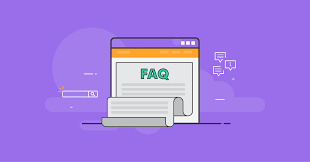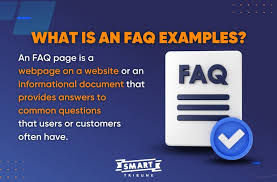1. Using the WordPress Block Editor (Gutenberg)
Go to Pages > Add New (or edit an existing page).
Add a “Heading” block for each question.
Add a “Paragraph” block under each heading for the answer.
Use accordion blocks (optional) for a cleaner, collapsible look. You may need a plugin like “Stackable” or “Ultimate Addons for Gutenberg” to do this.
2. Using an FAQ Plugin (Best for Many Questions)
Ultimate FAQ
Easy Accordion
Accordion FAQ
WP Responsive FAQ
Go to Plugins > Add New
Search for “Ultimate FAQ” or another plugin.
Click Install Now > Activate
Go to FAQs in your WordPress dashboard
Add FAQ items and insert them into your page via shortcode.
3. Using a Page Builder (Elementor, WPBakery, etc.)
Steps in Elementor:
Edit the page with Elementor
Drag in the “Toggle” or “Accordion” widget
Enter your questions and answers
Style it how you like
📝 Sample FAQ Content You Can Copy
.
Frequently Asked Questions (FAQ)
Q1: How do I install WordPress plugins?
A: Go to Dashboard > Plugins > Add New, search for the plugin, then click Install and Activate.
Q2: Can I change my website design later?
A: Yes, you can change your theme anytime by going to Appearance > Themes.
Q3: Is WordPress free to use?
A: Yes, WordPress itself is free. However, you may pay for hosting, themes, or plugins.
Q4: How do I add a contact form?
A: Use a plugin like WPForms or Contact Form 7 to create and embed a contact form.
Q5: How do I back up my WordPress site?
A: You can use plugins like UpdraftPlus or All-in-One WP Migration for backups.